Internet offers endless sources of information and entertainment. From accessing emails to booking flight tickets, everything is done on the internet. But have you ever thought how much digital footprint you are leaving behind all that activities?
Read on to learn more about what data is collected from you as you browse the web, and I’ll show you some ways to protect yourself from a cyberattack.
Generally, websites collect statistical date like what is your computer’s IP address, location, information about computer system (like — browser details, operating system, display resolution, and hardware information, etc.), demographic information, and so on.
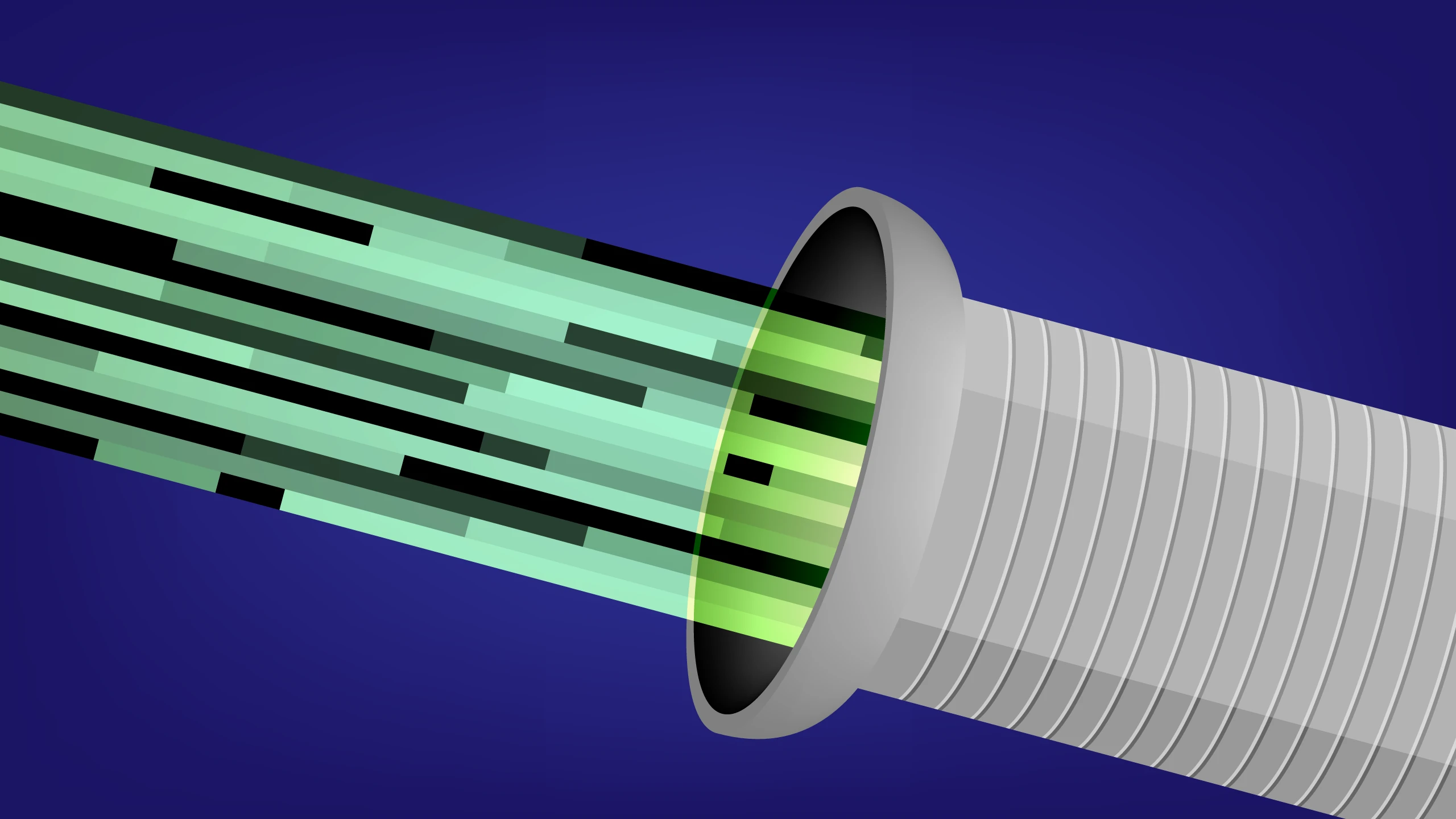
These details are used by the website’s analytical report. At this stage you don’t need much safety. But things go worse when online services starts collecting more personal data like — search terms, mouse movements, the time you are mostly active online, your friend’s name, where you go and with whom, etc.
Are you scared of the last line? Yes, it is scary and sites like Amazon, Google, Facebook are collecting these all data 24×7 for the so-called reason: to improve their services.
Let me scare you more: Facebook’s owner Mark Zuckerberg, and most of their co-worker, and employees tape their webcams. From here only know risks of this open web.
So in total we know:
- Search terms, queries, and keywords.
- Demographic information (i.e., date of birth, gender, etc.).
- IP address, network information.
- Location, including real-time data.
- Information about computer system.
- Browser’s name (i.e., Chrome, Firefox, etc.).
- Mouse movements, clicks, and heatmap.
- Browser’s history, what you like the most and hate the most.
- Your active timing on the web.
I remember a dialogue:
If you’re not paying for the product, you are the product.
So how can you protect yourself from leaking such sensitive data?
Technically, if you’ve visited all the sites already, you cannot delete those old collections. But you can control how much data they collect from now on. Just read how to do that one by one.
1. Switch to a “Privacy” king browser, Mozilla Firefox.
Google Chrome lovers are there, but the same browser collects 10 times data, you cannot cut the data link to Google and its connected data collection tools unless you switch to non-chrome based browser.
Trust me, this is not an advertisement. Google has 100 more ways to collect data, browser was just one.
- Check out the browser’s settings.
- Clear out cache and cookies time to time.
- Use ad blocker to block the adware. But do whitelist clean sites.
- Use strong passwords and set different on each website and service.
2. Keep changing the “Passwords”.
Now this is the most read and recommended thing, and still ignored.
If remembering dozens of password is a problem, why not use a password manager? It would be much easier to manage passwords, and you can periodically change it conveniently.
I’ll recommend Bitwarden — Open Source Password Manager.
But never store any financial stuff in the password manager, always try to keep those secrets in mind.
I, too, use a password manager, but for banks neither I use it nor I’ll recommend it. Because food is always safe in stomach and passwords are always safe in mind.
3. Do not allow access to anything when browsing the web.
We often encounter situations where opening a site instantly show a popup and say subscribe, or allow some access to continue the site. Read what access a site needs and why?
Access like webcam and mic should be allowed only if you have to video call someone you know.
Example, assume you are calling your dad using Facebook site, you’ll definitely be asked for webcam and mic access. You can give access to it, because you know you need it. But if a site has nothing to do with camera, asking for such access will definitely be a scam.
4. Do not share your IP address anywhere.
If your internet has a static IP address, better do not show it anywhere in the Public. Many live steamers have done this mistakes and faced cyberattacks.
5. Use VPN, if you are doing something dirty.
A Virtual Private Network (VPN) is always recommended if you are visiting some torrent sites. Some torrent sites are safe, but do you know any that doesn’t track you? Do not install any free stuff on computer, God knows what malicious file would be in it that can affect the whole system. Set a border limit to audio, and video here, do not download any executable or installable files from torrent unless it is safe.
This is it. You cannot do anything more here to halt the data collection, otherwise you won’t be able to access the website or services. Just know one thing, what you are sharing is okay for you or not.
Leave a Reply