A virtual machine (in short, VM) is a digital, virtual environment that works via a physical host, such as a computer. It runs on an isolated part of the host computer and has its own operating system, such as a Linux distribution (like Debian, Ubuntu, Fedora, Arch, etc.), Windows Server or a macOS system.
End users can run various applications on a virtual machine for business or leisure and access all the usual in-app functions. The VM usually requires an internet connection and CPU memory to store files and documents as part of a custom software.
For example, this website is also hosted in a virtual machine and using a Linux system, and using web application software like Nginx, PHP, and similar more web apps.
How does a Virtual Machine work?
Virtual machines use a relatively new form of technology called virtualization technology. Virtualization of a system requires software and hardware to create an online environment that runs on a single device. The physical hardware used to stream the VM is known as the host, and the end users are known as guests.
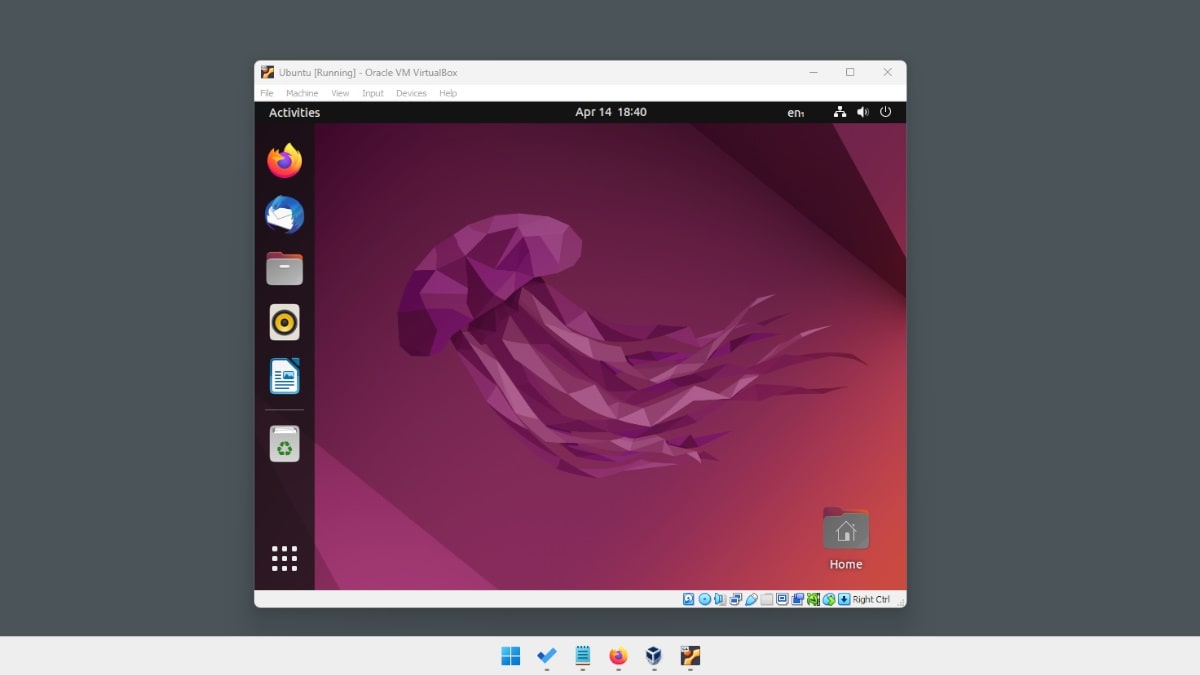
The memory and storage in a VM are borrowed from the physical computer host.
The VM might use a cloud-based network or data center to store large datasets and files in order to reduce large physical storage needs.
Hypervisors.
The software used to run a VM is kept separate from the other operating systems on the host to avoid interference. This partitioning is controlled by a hypervisor, which is responsible for provisioning resources to end users (guests). A hypervisor is necessary to enable effective virtualization and distribution of data through the host. There are two main types of hypervisors – type 1 and type 2.
The former (type 1) is installed on the physical computer without additional software between the VM and the hardware. They’re used in server-based environments, such as enterprise data centers.
The type 2 hypervisors require the use of the host computer’s operating system to run properly, and they can then distribute the necessary resources to each guest in a controlled manner. Because they need to access the original operating system, type 2 hypervisors are slower to function.
What are virtual machines used for?
Virtual machines have a wide range of uses, including:
- Building and deploying apps into a cloud-based network.
- Testing and prototyping new operating systems.
- Creating optimal testing environments for software developers.
- Backing up existing operating systems and databases.
- Running software and applications on different operating systems.
VMs can tackle the common issues that business owners face when allowing their employees to work from home. Business owners can implement VMs to enable users to access operating systems and software programs from remote locations through Windows or macOS servers.
With a VM, remote and hybrid workers can remain productive and collaborate with their in-office colleagues. Remote workers can access the same interface as non-remote employees, saving business owners from paying for brand-new software and applications.
Leave a Reply