Bash script (or bash scripting) is a fundamental skill for anyone working with Unix-like operating systems, including Linux and macOS.
Whether you’re managing servers, automating development workflows, or simply trying to make repetitive tasks easier, understanding what a Bash script is—and how it works—can greatly enhance your efficiency and control over a system.
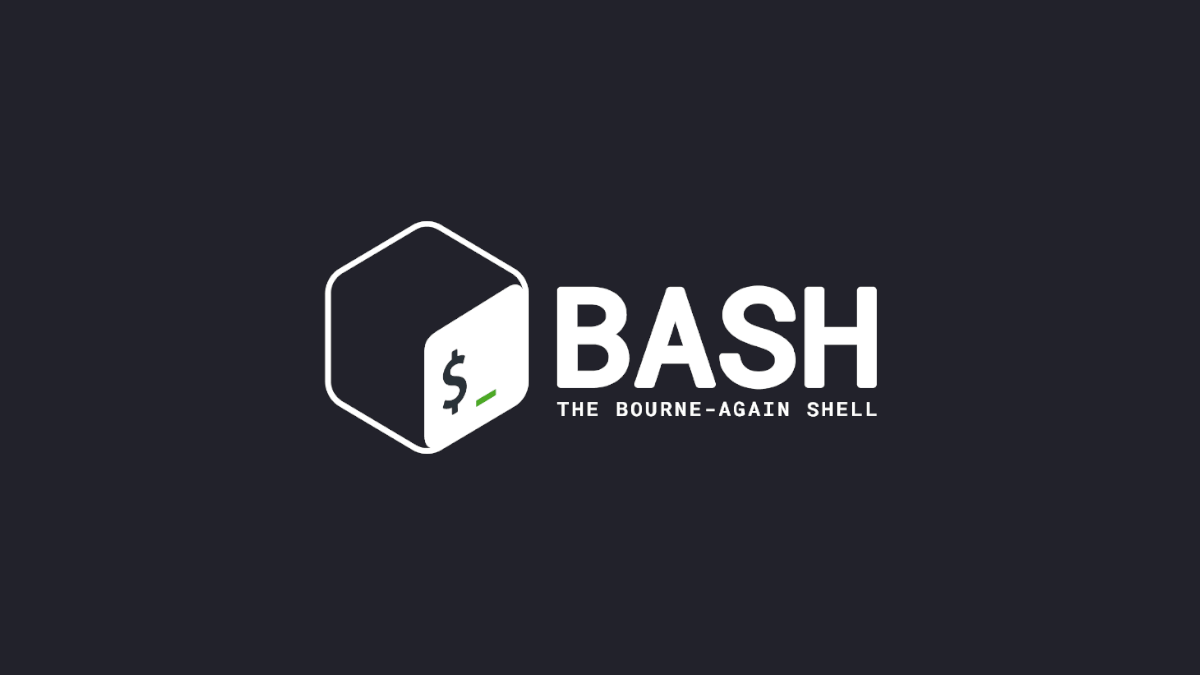
This guide breaks down what Bash scripts are, how they function, and why they’re so powerful and used by professionals.
Understanding Bash.
Bash stands for Bourne Again SHell, a command-line interpreter and scripting language derived from the original Bourne shell (sh). It is the default shell on most Linux distributions and is widely used for writing automation scripts.
What is a Bash Script?
A Bash script is a plain text file containing a series of Bash commands. These commands are executed sequentially by the Bash interpreter. Bash scripts are used to automate routine tasks like file management, software installation, backups, and system monitoring.
Key Characteristics:
- Written using the Bash language.
- Executed line-by-line by the Bash interpreter.
- Typically stored with a
.shextension (though not mandatory).
Basic Structure of a Bash Script.
#!/bin/bash
# This is a simple bash script
echo "Hello, World!"Breakdown:
#!/bin/bash: The shebang line tells the system to use Bash to interpret the script.echo: A command to print text to the terminal.
Creating and Running a Bash Script.
Create the script:
touch myscript.shEdit the script:
nano myscript.shAdd some Bash commands, e.g.:
#!/bin/bash
echo "Current date is: $(date)"Make it executable:
chmod +x myscript.shRun the script:
./myscript.shWhy Use Bash Scripts?
1. Automation.
You can schedule Bash scripts using cron to automate backups, updates, monitoring, etc.
2. Consistency.
Scripts help standardize processes and reduce human error.
3. Efficiency.
A single script can perform tasks that would take several manual steps.
4. Reusability.
Scripts can be reused across projects, teams, and systems.
Common Uses of Bash Scripts.
- Installing and updating software packages.
- Managing user accounts and permissions.
- Backing up files and databases.
- Monitoring disk space or system performance.
- Deploying applications.
Real-World Example: Disk Usage Alert.
#!/bin/bash
USAGE=$(df / | grep / | awk '{ print $5 }' | sed 's/%//g')
THRESHOLD=80
if [ "$USAGE" -gt "$THRESHOLD" ]; then
echo "Disk space on root is critically high: ${USAGE}%"
fiBest Practices.
- Always use comments to document your script logic
- Handle errors using conditionals and status codes
- Use absolute paths to avoid ambiguity
- Test scripts in a safe environment before deploying
Conclusion.
A Bash script is more than just a list of terminal commands—it’s a powerful automation tool that can streamline your work, improve reliability, and save time. Whether you’re a sysadmin, developer, or power user, investing time to learn Bash scripting is a valuable skill that pays off quickly.
In future articles, I’ll focus more into Bash script syntax, variables, loops, conditionals, and real-world automation examples to help you level up your scripting skills.
Leave a Reply