LCD screens are not like CRT monitors. LCD screen uses a panel of pixels to produce the visuals. Over a period of time, such LCD Panels may face “Image Persistence” or “Stuck Pixel” issues, either due to LED burnout or due to a glitch in display hardware and software. Sometimes an individual pixel or a couple of pixels may be stuck with a single color for the whole time; no matter what colors are being projected, it stays there.
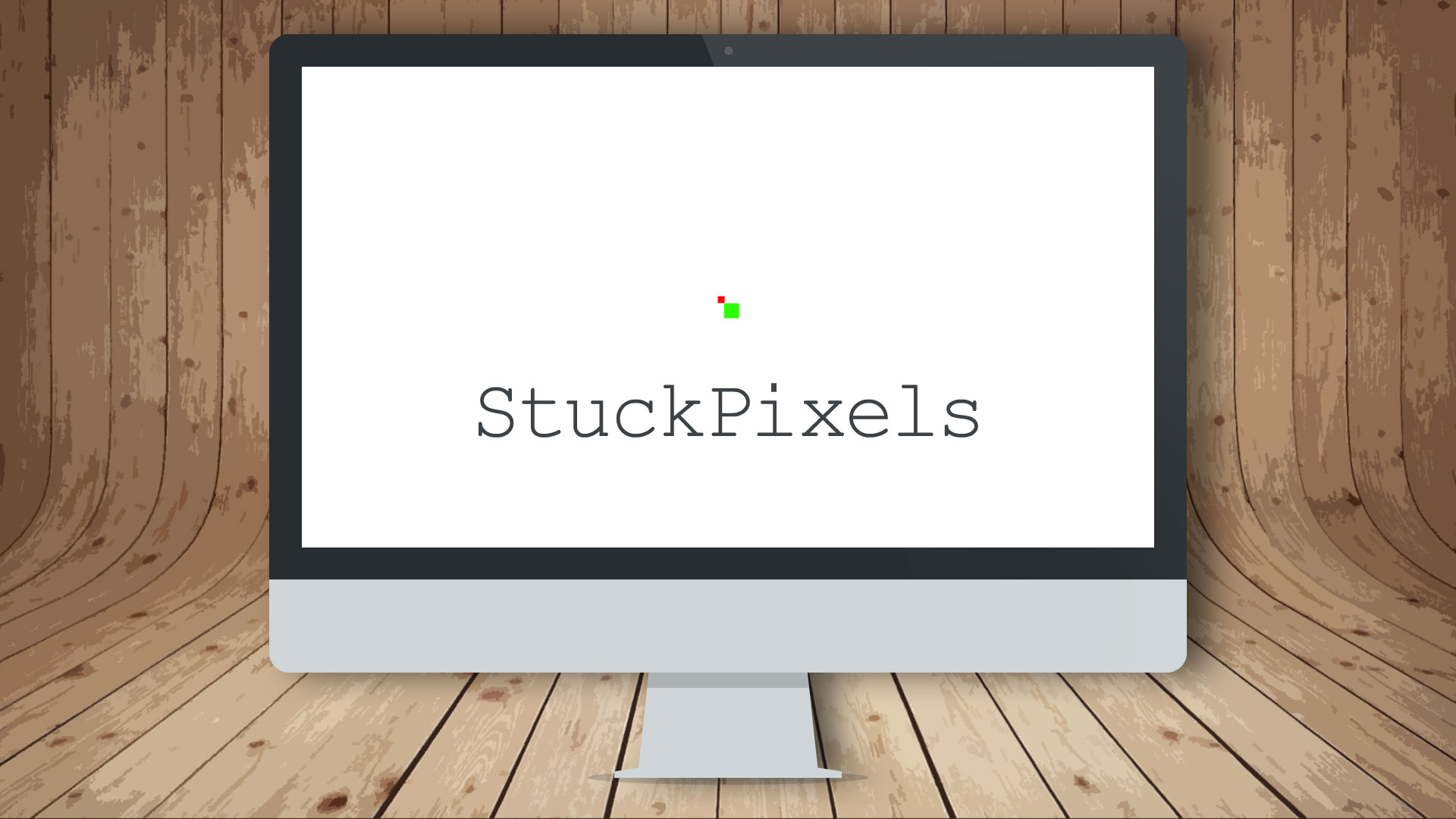
Thus, to overcome such issues, “LCD Conditioning” feature was introduced to reverse most image persistence or to reduce minor cases of image retention. Depending upon the degree of image retention, the feature may take some time to run because it forces the monitor to display a range of colors, or leaving an all-white image on the screen.
Possible causes of image persistence and stuck pixels.
Mostly these issues are with Gamers or Pro Editors, who burst high-quality graphics on the monitor all the time. In games, the display may throttle to show all the frames that the graphics card produces, in this case, it is possible.
Note: “Dead Pixels” are not recovered in LCD conditioning because it is a different thing and comes under hardware failure and replacement is the only solution.
LCD conditioning in Dell monitors.
This feature is common in Dell Monitor. They have included this image persistence repair program that operates directly on the monitor without requiring any special third-party software. To use this feature, just navigate to settings and enable it directly from the monitor. It will cycle the screen through various colors.
If you still see image persistence after the cycle ends, you can try running it again, as the process merely displays colors and cannot harm your monitor.
For other LCD monitors.
If your monitor doesn’t have a built-in LCD conditioning feature, try to simulate the process by manually changing between a few full-screen images of colors.
You can use MS PowerPoint Presentation for that. Or try this video in full screen. Do not try to view the screen until the video ends, as it may cause eye problem for you.
Alternatively, try leaving up a full-screen white image for as many hours as the persisting image remained on the screen. Apple support recommends this method for its monitors while remote troubleshooting. In cases of minor image persistence, the problem may not require any intervention, as it will fade during regular uses.
If the stuck pixel is not going, then it is a sign of hardware failure and needs a servicing.
Leave a Reply