Imagine that you are a talented chef who prepares and sells meals in a tiny kitchen at home. You have several pots and pans, and you always get the job done on time, but after a few months, your home business has taken off, and now you need some extra and bigger kitchen stuff.
A server provides that extra stuff for businesses.
You don’t need a server when you have a small business and can provide the best service with 3 or 4 devices. The operating systems on these devices can handle the workload just fine.
But when your website or online shop begins to attract more customers, you need a faster and more agile system to cope with the new changes.
Many people think that servers are fancy big memory storages, but that’s not true. In addition to storing data, servers optimize and manage the data flow over a network.
Now your home computers may run on Windows OS the most user-friendly OS, but for servers, you need to get clear on your business status and goals to decide which OS is the best fit.

Keep in mind that if you don’t have the budget for physical servers, you can use virtual private servers, more commonly known as VPS, but you still need the best OS for VPS to provide the best service to your customers. Windows and Linux are both popular operating systems; both offer excellent features.
In this post, we want to compare them in more detail to see which is the right choice for your server.
1. Best OS for a VPS.
The most budget-friendly substitute for physical servers is VPS (Virtual Private Server). The benefit of using virtual private servers is that since they have different operating systems, you can test them and choose one that is best suited for your business’s needs.
Now you want to keep the server’s costs at a minimum but experience the best performance. So, let’s see how Windows and Linux compare based on these two factors.
Performance.
The whole point of investing in servers_ even virtual ones_ is to provide the best user experience for your growing users. One factor that might give Linux the performance edge is that no reboots are required after updates. But there is another critical factor that impacts performance; GUI.
Users, especially nontechnical ones, prefer using an operating system with an easy-to-use Graphical User Interface (GUI), like the one in Windows. Linux, on the other hand, requires users to have command-line knowledge for every instruction. However, there are Linux-based control panels that can help users in this area.
Stay tuned as we mention three of them in the fourth section of this article.
Cost.
Unlike Windows, Linux doesn’t charge users annual license fees, so in a sense, Linux might sound like the cheapest option for VPS OS. However, if your business requires you to use Windows-based software, investing in a cheap Windows server is your best option.
Here’s a recap to help you decide better:
Windows OS for VPS: Charges annual license fees, but you can use feature-rich and super user-friendly Microsoft software to grow your business. (Suitable for non-tech-savvy users.)
Linux OS for VPS: No license fees, but as Linux is kind of a high-maintenance OS, it requires you and your team to have an adequate level of technical knowledge.
2. Windows architecture Vs. Linux architecture.
The first step to choosing the best OS for your server is for you to get a clear idea of what is going on inside Windows and Linux infrastructure.
Windows architecture.
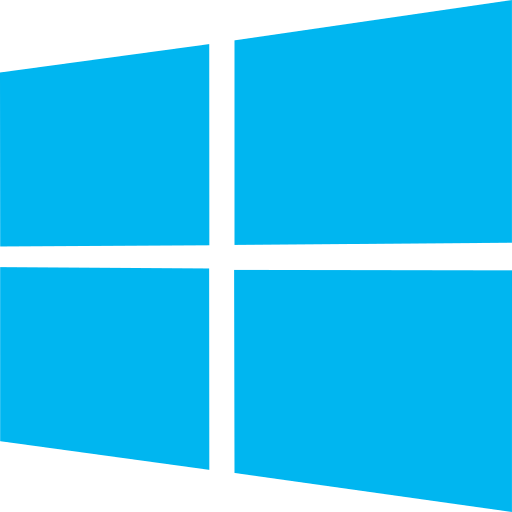
Think of Windows architecture as a toolbox with three compartments: the operating system kernel, system services, and apps. Each Windows compartment is in charge of a different task.
Windows operating system kernel: It translates OS requests from system services so Windows hardware, such as the CPU, can execute them.
Windows system services: Software that executes various functions within the operating system automatically_ without user interference.
Windows apps: Windows manages two sets of apps, the ones employed by the user and those integrated by the operating system services. Based on Windows’s version, apps are supported on three platforms:
- Win32 APIs and Microsoft .NET Framework. (Windows 8.1 and above).
- The Windows RT APIs. (Windows 8.1 and above).
- The Universal Windows Platform (UWP) (Windows 10 and above).
Every application developed for the UWP can also run on the other two platforms.
Linux architecture.
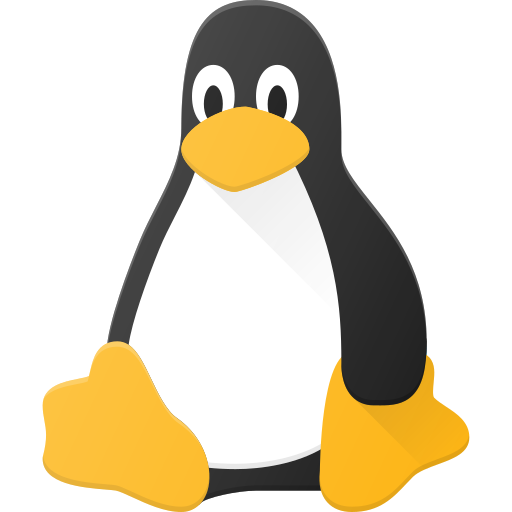
Do you remember learning about the Earth’s layers when you were in school?
Linux architecture is somewhat similar to that:
Hardware: This layer consists of peripheral devices like CPU, RAM, hard drives, etc.
Kernel: The core layer of Linux OS, which is in charge of collaborating with underlying hardware directly.
Shell: This is the connecting layer or interface between users and the kernel. (Users’ commands go through the shell in order to be executed by the kernel.)
Utilities: This layer is in charge of providing users with different OS functionalities.
3. Linux and Windows security.
VPS has the word Private right in its name, but if it’s running on an insecure OS, it will be the easiest target for cybercriminals. Both Linux and Windows are secure operating systems, but there are factors you need to consider.
Unlike Windows, Linux is an open-source operating system, and the community of Linux developers is always on high alert for any threats or suspicious codes; as a result, security threats will be eliminated quickly. If a security breach happens in Windows, it could take days for the support team to get back to users or even attempt to fix the problem.
A feature in Windows that is good in essence but causes security problems is its user-friendliness. When an OS has a GUI that even a five-year-old can work out, it attracts more users, which makes it the perfect hunting ground for hackers.
Here’s the bottom line, if you handle sensitive or classified information in your business, your best choice of OS is Linux. However, if you absolutely need to use a Windows OS, there are security measures you can take to protect your data, such as antivirus software, firewalls, encryption methods, etc.
4. Is Linux suitable for beginners?
By using the right control panel, it can be.
A control panel is where you can change the hardware and software settings, so it’s basically your OS’s control room. You can use different control panels in Linux; fortunately, some require less technical knowledge than others.
However, keep in mind that while Linux is a free OS, some of its most user-friendly control panels are not.
Here are the top 3 easy-to-use control panels for Linux:
1. DirectAdmin.
- The most user-friendly control panel for Linux.
- Automatic crash recovery feature.
- Automatic SSL (Secure Sockets Layer) Certificate generation.
- Supports HTTP/2 connections.
- User-selectable nginx templates.
- E-Mail Tracking.
- Flexible payment plans starting at $2/month.
2. Plesk.
- Easy-to-use web-based interface.
- Simple installation.
- Supports renowned cloud providers like AWS, Google, Alibaba, Azure & DigitalOcean.
- Full root access via SSH (Secure Shell).
- Supports multiple sites.
- Supports integration tools like CloudLinux, Cloudflare, Atomicorp, NodeJs, PHP, etc.
- Flexible payment plans starting at $12/month.
3. Vesta.
- Supports Softaculous auto-installer, which installs 439 apps with one click.
- Supports AWS (Amazon Web Service).
- Fast web interface that supports 26 languages.
- Optimized configuration for Low/Medium/High RAM server types.
- Built-in firewall.
- Free to install and use.
Conclusion.
If you have a small business like a French pastry line, basket weaving, online clothes store, or any other business that needs a robust server OS to provide the best service, the most cost-effective option is Windows OS.
Windows is super easy to use, has a functional and simple Graphical User Interface, and requires zero to little technical knowledge. The only drawback to Windows is the license fees and relatively poor support.
If you have a business that deals with customers’ confidential information, such as health or legal documents, Linux is the best and most secure OS. When it comes to safety, there is no room for errors. Any security breach can cause you to lose sales or, worse, face a lawsuit that could leave you bankrupt. Even if you are not tech-savvy, you can hire a professional for configuration and other techy stuff or jump on YouTube and learn how to do them yourself.
Here’s a final checklist to make sure you choose the best OS for your server:
- Security: Linux > Windows.
- Easy-to-use: Windows > Linux.
- Scalability: Linux = Windows.
- Performance: Linux > Windows.
- Easy installation: Windows > Linux.
- Cost-effective: Linux > Windows.
- Support: Linux > Windows.
- Effective updates: Linux > Windows.
- Customization: Linux > Windows.
- Software compatibility: Windows > Linux.
Leave a Reply