Choosing the right Linux distribution can feel like picking your favorite child—except this decision actually affects your productivity, system stability, and potentially your sanity. Among the hundreds of Linux distributions available, Debian and Fedora consistently stand out as two of the most respected and influential options. But here’s the thing: they’re fundamentally different beasts serving different masters.
Debian is ideal for servers and mission-critical systems where reliability matters more than the latest features, while Fedora delivers cutting-edge innovation and is perfect for developers and enthusiasts who want the newest Linux tools and technologies. Think of Debian as the reliable friend who always shows up on time and never lets you down, while Fedora is the exciting friend who’s always first to try new restaurants and sometimes gets food poisoning but has amazing stories to tell.
In this comprehensive guide, we’ll dive deep into every aspect of these two Linux powerhouses—from their philosophical differences to their package management systems, from security features to real-world use cases.
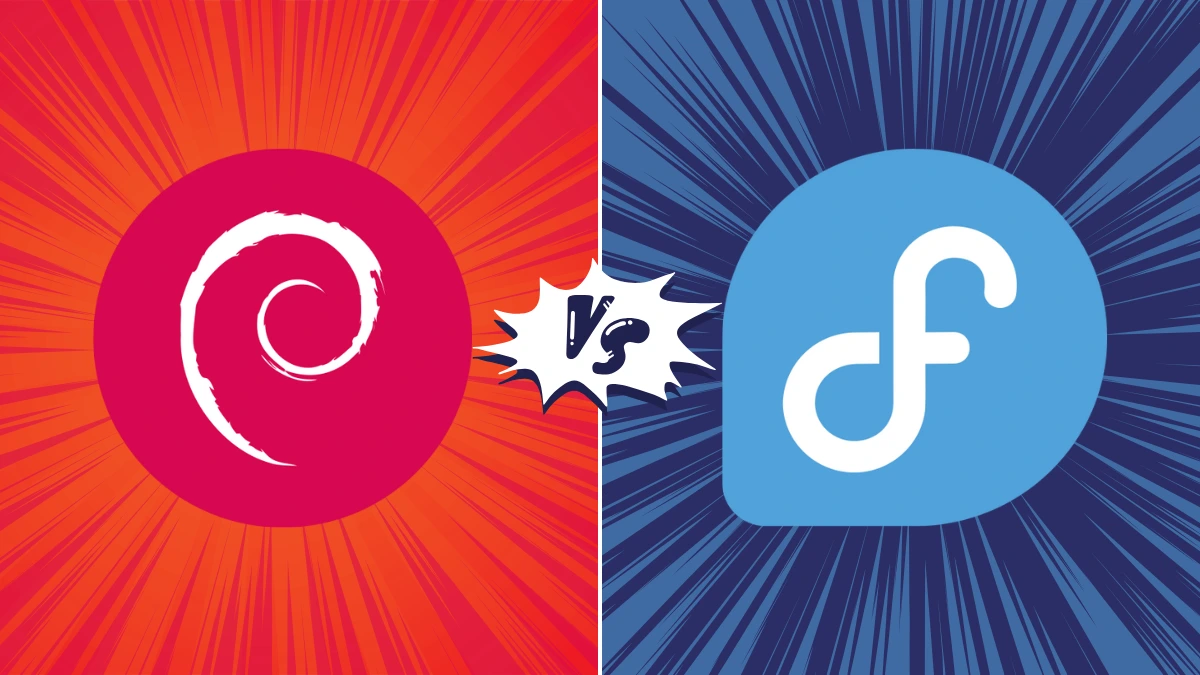
By the end, you’ll know exactly which distribution deserves a home on your hardware (or virtual machines, we don’t judge).
Learn the Foundation: Philosophy and Origins.
Debian: The Community’s Cornerstone.
Debian entered the Linux scene in 1993, making it one of the oldest and most venerable Linux distributions still actively maintained. Debian is one of the oldest and most respected Linux distributions, with the distro gaining a reputation for ensuring system software is free and has a stable release.
The Debian project operates under a strict social contract emphasizing free software principles and community governance.
What makes Debian special isn’t just its age—it’s its commitment to stability and meticulous testing. Every package that makes it into a Debian stable release has been thoroughly vetted, tested, and re-tested to the point where excitement has been thoroughly wrung out of it, leaving only pure, concentrated reliability. Debian stable does not update a lot and instead provides stability and well tested software. You don’t get distracted by every shiny new stuff that comes out, and focus on what matters: productivity and reliability of your system.
This conservative approach has made Debian the foundation for countless other distributions, most notably Ubuntu, which itself has spawned an entire ecosystem of derivatives. If Linux distributions were a family tree, Debian would be that great-great-grandparent with hundreds of descendants.
Fedora: The Innovation Laboratory.
Fedora is a Linux-based operating system developed in 2003 by the Fedora Project with community funding, though it’s primarily sponsored by Red Hat, Inc., a division of IBM.
Unlike Debian’s glacial pace, Fedora embraces cutting-edge innovation, frequently introducing technologies years before they reach mainstream Linux environments.
Here’s where it gets interesting: Fedora serves as the testing ground for Red Hat Enterprise Linux (RHEL). Technologies that prove themselves in Fedora often make their way into RHEL, which then powers a significant portion of enterprise infrastructure worldwide. It’s like Fedora is the experimental kitchen where chefs try wild new recipes, and the successful ones eventually appear on the menu at the fancy restaurant downtown.
Fedora’s six-month release cycle ensures users have access to the latest software and features sooner than Debian, making it particularly attractive to developers, technology enthusiasts, and users who prefer to stay at the forefront of software developments. The trade-off? Less stability and more frequent system updates, which some users find disruptive while others consider exciting.
Release Cycles: Stability vs. Currency.
Debian’s Release Strategy: When It’s Ready.
Debian is known for its stable and well-tested releases. The release cycle is not fixed but tends to be longer, focusing on stability and thorough testing. Debian doesn’t release new versions on a set schedule—they release when things are ready, which typically works out to every two to three years.
This “it’s done when it’s done” approach might sound lazy, but it’s actually incredibly disciplined. Each Debian stable release gets around five years of security updates and support, meaning you can install Debian today and not worry about major system upgrades for years. For servers and production environments where “if it ain’t broke, don’t fix it” is gospel, this approach is perfect.
Debian offers three main branches:
- Stable: The rock-solid release recommended for production use.
- Testing: The next stable release in development, offering newer packages with reasonable stability. Best for beta testers and trying new features.
- Unstable (Sid): The bleeding-edge development branch where packages land first. Only used by developers and new stuff enthusiast.
Most users stick with Stable for servers and critical systems where they cannot face any downtime, though power users often run Testing on desktops to get newer software without completely abandoning stability.
Fedora’s Rapid Release Cycle: Fresh and Frequent.
Fedora has a rapid release cycle, with new versions released approximately every six months. This means it often includes newer software and features sooner than Debian. That’s twice a year you’re getting major updates with the latest kernel, desktop environments, programming languages, and toolchains.
This aggressive schedule ensures Fedora users never fall too far behind the cutting edge. If a new feature lands in the Linux kernel, you’ll probably see it in Fedora within months, not years. For developers working with modern technologies and tools, this access to current software can be invaluable.
However, this rapid pace comes with considerations. Fedora updates every six months, which means twice a year there is a risk of completely breaking your install if upgrades go wrong. While Fedora’s upgrade process has improved dramatically over the years, the twice-yearly migration means more frequent maintenance windows and potential compatibility issues.
Each Fedora version receives support for approximately 13 months—meaning you get about a month of overlap between releases. This gives users time to upgrade, but it also means you can’t skip releases indefinitely. Miss too many upgrades, and you’re looking at a clean reinstall.
Package Management: APT vs. DNF.
Package management is where the rubber meets the road in daily Linux use. The difference between Debian and Fedora’s approaches affects everything from how you install software to how you manage system updates.
Debian and APT: The DEB Ecosystem.
Debian uses APT (Advanced Package Tool), which is known for its robustness and ease of use. APT simplifies the installation, upgrade, and removal of software packages, ensuring smooth server management. Under the hood, APT manages .deb packages using DPKG as the low-level package manager.
The basic APT workflow looks like this:
sudo apt update # Update package listings
sudo apt upgrade # Upgrade installed packages
sudo apt install nginx # Install new software
sudo apt remove nginx # Remove software
sudo apt purge nginx # Remove software and configuration filesOne quirk of APT: you need to run apt update before installing or upgrading packages to refresh your local package database. This two-step process (update then upgrade/install) is ingrained in every Debian user’s muscle memory.
APT’s strength lies in its extensive repository containing over 59,000 packages. If you need software on Debian, there’s a good chance it’s in the repos. The Debian philosophy of thoroughly testing everything means packages might not be the absolute latest versions, but they’re proven to work together harmoniously.
Fedora and DNF: The RPM Powerhouse.
Fedora uses the RPM format, the RPM package manager, and DNF (Dandified YUM) as its dependency resolver. DNF is essentially “YUM 2.0,” introduced in Fedora 22 as the next-generation replacement for the older YUM package manager. DNF has been a solid tool that improved upon YUM’s shortcomings, offering better performance and dependency management with a more modern dependency solver.
The DNF command structure is remarkably similar to APT:
sudo dnf check-update # Check for available updates
sudo dnf upgrade # Upgrade all packages
sudo dnf install nginx # Install new software
sudo dnf remove nginx # Remove software
sudo dnf autoremove # Remove unnecessary dependenciesOne advantage DNF has over APT: DNF checks for metadata automatically whenever you begin a system update or install software. You don’t need the separate “update package listings” step—DNF handles it transparently. For this reason, the update and upgrade commands perform the same function, and you are free to use them interchangeably.
DNF also introduces the concept of “modules,” allowing multiple versions of software to coexist and giving users fine-grained control over which version to install. This feature particularly benefits developers who need to test applications against different runtime versions.
Package Format: DEB vs. RPM.
The underlying package formats also differ. DEB packages (Debian) and RPM packages (Fedora) both contain compiled software and metadata, but they’re not interchangeable. You can’t install a .deb file on Fedora, nor can you install a .rpm file on Debian without alien (a conversion tool that’s not recommended for production use).
Both package systems have evolved significantly over the decades, and arguments about which is “better” largely come down to personal preference and familiarity. APT excels in Debian-based systems with extensive repository support, while DNF offers superior dependency resolution and module management in RHEL-based systems. The best choice depends on your distribution, needs, and familiarity with the system.
Desktop Experience: GNOME and Beyond.
Both Debian and Fedora default to GNOME as their desktop environment, but the similarities mostly end there.
Debian’s Desktop Flexibility: Choose Your Adventure.
Debian offers stable and testing CD images specifically built for GNOME (the default), KDE Plasma Workspaces, Xfce and LXDE. Less common window managers such as Enlightenment, Openbox, Fluxbox, GNUstep, IceWM, Window Maker and others can also be installed.
What makes Debian special is its commitment to supporting virtually every desktop environment and window manager imaginable. During installation, you can select your preferred desktop environment, or install without any DE and add one (or several) later.
Debian’s extensive repository and support for various desktop environments make it highly customizable, allowing users to tailor their desktop to their liking. Want a lightweight Xfce desktop on a server? Done. Need KDE Plasma for graphics work? Easy. Prefer a minimalist i3 tiling window manager setup? Debian’s got you.
The trade-off is that Debian’s desktop environments aren’t always as polished out-of-the-box as Fedora’s. Debian prioritizes stability and freedom of choice over curated user experience, which means you might need to do more tweaking to get things exactly how you want them.
Fedora’s Desktop Experience: Polished and Modern.
Fedora is known for its polished and user-friendly desktop experience, particularly with the GNOME desktop environment, which is the default. Fedora’s emphasis on providing a polished and intuitive desktop experience makes it accessible for both beginners and experienced users.
Fedora ships a relatively vanilla GNOME experience with minimal modifications. This means you’re getting GNOME as the GNOME developers intended it, with all the latest features and design decisions. Fedora’s rapid release cycle ensures users have access to the latest desktop features and improvements, often shipping new GNOME versions within weeks of their official release.
Fedora Workstation provides what they call a minimal GNOME installation, which is very simple and nice to use out of the box. There’s no bloatware, unnecessary applications, or system cruft—just a clean, fast desktop environment ready for customization.
Beyond GNOME, Fedora offers Spins—alternative versions with different desktop environments:
- Fedora KDE Plasma: For users who prefer KDE’s feature-rich environment
- Fedora Xfce: Lightweight and traditional
- Fedora LXDE/LXQt: Even lighter for older hardware
- Fedora Cinnamon: A Windows-like experience
- Fedora MATE: Traditional desktop for GNOME 2 enthusiasts
These Spins are officially supported and maintained by the Fedora Project, ensuring quality across all desktop options.
Security: SELinux vs. AppArmor
Security is where Debian and Fedora take dramatically different philosophical approaches, each with distinct advantages.
Debian’s AppArmor: Practical Protection
Security is a top priority for Debian, which benefits from a dedicated security team. Although it is not pre-installed with SELinux, Debian uses AppArmor, which users can install and configure if necessary. AppArmor is the default security module in Ubuntu, SUSE, and some Debian-based systems.
AppArmor takes a simpler, more straightforward approach to security. Instead of labeling every system resource, AppArmor uses path-based profiles that define what files and resources each application can access. Each profile is a text file that lists allowed operations, making AppArmor profiles relatively easy to read and understand.
AppArmor is more secure through its simplicity, which makes it easier to review and validate policies. Mistakes are less likely to make, easier to spot, and a backdoor attempt is harder to disguise. AppArmor is much easier to learn and use, so it is rarely—if ever—disabled, which means security actually stays enabled in practice.
AppArmor works in two modes:
- Enforce mode: Actively prevents violations.
- Complain mode: Logs violations but doesn’t block them (for testing profiles).
The main advantages of AppArmor are simplicity and a short learning curve. This module is far less complex than SELinux, making it easier to set up and manage. Thanks to the path-based implementation, AppArmor protects any file on the system and allows for rules to be specified even for files that do not exist yet.
Fedora’s SELinux: Enterprise-Grade Security
Fedora uses SELinux (Security-Enhanced Linux) as its default security framework. SELinux is more difficult to use than AppArmor. However, along with that complexity comes far more control of how processes—thereby apps—are isolated.
SELinux implements Mandatory Access Control (MAC) using security labels and policies. Every file, process, port, and system resource receives a security context label, and SELinux policies determine which labels can interact with which other labels. It’s incredibly powerful and flexible, allowing administrators to create complex security policies that restrict exactly what each process can do.
Fedora comes with SELinux pre-configured and enabled by default, providing some acceptable security measures out of the box. It comes pre-configured with SELinux and a firewall. Its regular upgrades also result in faster vulnerability patches.
SELinux operates in three modes:
- Enforcing: Actively blocks unauthorized actions (production mode).
- Permissive: Logs violations without enforcing rules (troubleshooting mode).
- Disabled: Turns SELinux off (not recommended for production).
The complexity of SELinux is both its strength and weakness. Properly configured, SELinux provides enterprise-grade security with granular control over every aspect of system access. However, because of the high complexity of SELinux, some admins wind up disabling it if they aren’t familiar with how it works, thereby leaving a system vulnerable.
SELinux is standard in RHEL, CentOS, Fedora, AlmaLinux, and Rocky Linux. It’s also used by Android for app sandboxing, demonstrating its effectiveness at scale.
Which Security Model is Better?
The answer depends on your needs and expertise.
SELinux allows the creation of custom roles, types, and users, making it more flexible for complex environments. AppArmor is lightweight and easy to manage, making it a good choice for users who want basic security without heavy configuration.
For enterprise environments requiring strict compliance and granular access control, SELinux’s complexity is justified. For smaller deployments, development workstations, or administrators who aren’t security specialists, AppArmor’s simplicity means security actually gets used rather than disabled out of frustration.
Both frameworks isolate applications and processes in ways that reduce the blast radius of vulnerabilities. If an attacker compromises a service, the exploit doesn’t grant carte blanche access to the rest of the system reliably.
Performance and Resource Usage.
Both Debian and Fedora can run efficiently on modern hardware, but their performance characteristics differ based on design priorities.
Debian: Efficient and Resource-Friendly.
Debian is designed for stability and efficiency, which often translates to solid performance across various use cases. Debian vs Fedora is lightweight and compatible with older hardware thanks to its simple design. Because of its stability, there are frequently fewer background processes and more resource efficiency.
Debian’s conservative approach to software versions means you’re running battle-tested, optimized code. The stable release doesn’t chase the latest performance optimizations if they haven’t been thoroughly vetted, but this also means fewer performance regressions and surprises.
For servers, Debian’s efficiency really shines. A minimal Debian server installation can run comfortably on 512MB of RAM (though 1-2GB is more practical for real workloads). With lightweight desktop environments like Xfce or LXDE, Debian can breathe new life into older hardware that would struggle with more modern distributions.
Fedora: Modern Performance, Modern Requirements.
Fedora delivers the newest software versions, which means users benefit from the latest performance optimizations and features. Modern Fedora releases take advantage of current compiler optimizations, newer kernel features, and updated libraries that can significantly improve performance for certain workloads.
However, Fedora’s focus on cutting-edge technology means it expects relatively modern hardware. While it’ll run on older systems, you won’t get the full benefit of Fedora’s innovations on hardware more than 5-7 years old. Fedora’s default GNOME desktop also requires more resources than lightweight alternatives, though it runs smoothly on any system from the last few years.
For development workloads, Fedora’s newer toolchains often deliver better performance. Newer compilers, more recent language runtimes, and updated build tools can make noticeable differences in compilation times and application performance.
Use Cases: Where Each Distribution Excels.
When to Choose Debian?
Servers and Enterprise Deployments: Debian’s rock-solid stability makes it a top choice for web servers, database systems, and corporate environments. It powers a large portion of internet infrastructure because once set up, it requires minimal intervention. When uptime is critical and unexpected behavior is unacceptable, Debian stable is the safe bet.
Long-Term Stability Requirements: If you need a system that “just works” for years without major changes, Debian’s five-year support cycle and conservative update policy are perfect. Install it, configure it, then forget about it (except for security updates, of course).
Resource-Constrained Systems: Debian with Xfce or LXDE can run smoothly on older machines, extending their usability. That ancient laptop from 2010? Debian can probably still make it useful.
Beginner-Friendly with Flexibility: While the installation may seem a bit advanced, Debian allows you to pick from multiple desktop environments, making it adaptable for personal laptops or old PCs. Once installed, Debian is straightforward to use and maintain.
Educational Institutions: Universities and research labs often rely on Debian because of its predictable release cycle and huge package repository. The long support periods align well with academic calendars, and the extensive software repositories mean research tools are readily available.
Containers and Cloud: Debian is extremely popular as a base image for Docker containers due to its small footprint and stability. Many cloud providers offer Debian as a standard option because of its reliability and predictable behavior.
When to Choose Fedora?
Development Workstations: Fedora shines for innovation-driven developers and workstation users who need the latest programming languages, compilers, frameworks, and development tools. If you’re building modern applications, Fedora ensures you’re working with current tooling.
Testing Cutting-Edge Technologies: Want to experiment with Wayland, PipeWire, Flatpak, or the latest container technologies? Fedora adopts these innovations early, giving you hands-on experience before they reach other distributions. Fedora often serves as the proving ground for technologies that eventually become Linux standards.
Desktop Users Who Want Modern Features: If you want the latest GNOME features, the newest Linux kernel optimizations, and modern hardware support, Fedora delivers. Hardware that’s brand new often works better on Fedora than on more conservative distributions because drivers and kernel support are current.
Red Hat Ecosystem: If you’re working with Red Hat Enterprise Linux in production, running Fedora on your workstation provides a similar environment with newer packages. It’s excellent for learning RHEL technologies without the licensing costs.
Security-Conscious Environments: Fedora’s default SELinux configuration and rapid security update cycle make it attractive for security-conscious users who want enterprise-grade protection combined with modern features.
Enthusiasts and Power Users: If you enjoy staying current with Linux developments, tweaking your system, and don’t mind occasional breakage during upgrades, Fedora provides an exciting, ever-evolving environment.
Installation and Setup Experience.
Debian Installation: Comprehensive but Dated.
Debian uses a simpler installation process, though it isn’t as polished as Fedora’s Anaconda. The command-line and graphical installation methods are ideal for experienced users who want fine-grained control, but they could be daunting for newbies.
The Debian installer offers extensive customization during installation—you can partition disks manually, select specific packages, choose your desktop environment, and configure network settings in detail. For advanced users, this control is fantastic. For beginners, it can feel overwhelming.
One quirk: Debian’s main installation media doesn’t include non-free firmware by default. If your WiFi card or graphics card requires proprietary drivers, you’ll need to download the unofficial non-free ISO image which contains all unfree driver packages. This philosophical commitment to free software is admirable but occasionally impractical for hardware compatibility.
Fedora Installation: Modern and Streamlined.
Fedora comes with an easy-to-use Anaconda installer that offers a step-by-step, guided setup process. Users who desire a thorough installation process with opportunities for customization at every step will find it ideal.
Anaconda strikes a balance between simplicity and flexibility. It automatically detects hardware, suggests sensible defaults, and clearly presents options without overwhelming users. The graphical interface is modern and intuitive, making Fedora accessible even to Linux newcomers.
Fedora includes necessary proprietary firmware by default (where legally permissible), meaning hardware compatibility is generally better out-of-the-box. Your WiFi probably just works without hunting down drivers.
Community and Support.
Debian’s Community: Vast and Experienced.
Debian boasts a large and active community, providing extensive documentation, forums, and mailing lists. This wealth of resources ensures that server administrators can find solutions to their problems quickly. The Debian community is passionate and extremely collaborative, consistently working on identifying and fixing vulnerabilities.
With decades of history, Debian’s community includes some of the most experienced Linux users and developers. The mailing lists, while sometimes technical and formal, contain deep expertise. The Debian Wiki is comprehensive, covering everything from basic installation to advanced server configurations.
One characteristic of Debian’s community: strong opinions about free software. Discussions can get philosophical about what belongs in Debian proper versus the contrib or non-free repositories. This principled stance ensures software freedom but can occasionally frustrate pragmatic users.
Fedora’s Community: Innovative and Supportive.
Fedora fosters a dynamic and helpful community renowned for its innovative spirit and collaborative problem-solving approach. Being closely tied to Red Hat means Fedora benefits from corporate resources and professional developers contributing alongside community volunteers.
Fedora’s Ask Fedora website provides a StackExchange-like experience for getting help. The Fedora forums, IRC channels, and mailing lists are active and welcoming. Because Fedora appeals to developers and enthusiasts, you’ll often find cutting-edge technical discussions about emerging Linux technologies.
Fedora Magazine regularly publishes tutorials, tips, and news about Fedora developments, making it easy to stay informed. The project also hosts Fedora events and participates in major Linux conferences, fostering a strong sense of community identity.
System Upgrades and Migration.
Debian: Smooth In-Place Upgrades.
One of Debian’s strengths is its reliable upgrade path between major versions. When moving from one stable release to the next (e.g., from Debian 11 to Debian 12), the process is well-documented and generally smooth. Debian’s conservative approach means upgrade issues are thoroughly documented, and solutions are available before most users attempt the migration.
The typical Debian upgrade workflow:
sudo apt update
sudo apt upgrade
sudo apt full-upgrade
# Change sources.list to point to new release
sudo apt update
sudo apt upgrade
sudo apt full-upgradeWith proper preparation and following the release notes, Debian upgrades rarely cause major problems. Because releases happen every 2-3 years, you’re not performing major upgrades frequently.
Fedora: More Frequent, Occasionally Problematic.
Fedora’s twice-yearly releases mean twice-yearly upgrade opportunities. While there are a few tools on offer that will upgrade an old Fedora release to the newest, there can often be problems with these methods. Some issues may not even crop up at first but will show later down the road.
Fedora offers two main upgrade methods:
- DNF System Upgrade: The official command-line method
- GNOME Software: Graphical upgrade tool
Most upgrades work smoothly, but the sheer frequency means you’re rolling the dice more often. The rapid pace of Fedora development means comprehensive testing for every upgrade path isn’t always possible. Experienced Fedora users often wait a few weeks after a new release before upgrading, allowing early adopters to discover and report any major issues.
One safety approach: Some users reinstall rather than upgrade every few releases, treating Fedora more like a rolling release where a clean start periodically keeps things fresh.
Ecosystem and Derivatives.
Debian’s Vast Family Tree.
Debian’s influence on the Linux ecosystem cannot be overstated. Ubuntu, Linux Mint, Pop!_OS, elementary OS, Kali Linux, Raspberry Pi OS, and hundreds of other distributions are based on Debian. This extensive derivative ecosystem means:
- Massive community resources applicable across Debian derivatives
- Software packaged for Debian often works on derivatives
- Skills learned on Debian transfer to Ubuntu and vice versa
- Enterprise solutions (like Ubuntu Server) build on Debian’s foundation
Many other distributions are based upon it, including Ubuntu, arguably one of the most popular Linux distros in the world. Debian serves as a stable foundation that others build upon, adding their own features, defaults, and polish.
Fedora’s Enterprise Connection.
Fedora’s relationship with Red Hat Enterprise Linux creates a clear enterprise pathway. Technologies proven in Fedora eventually make their way into RHEL, which then forms the basis for CentOS Stream, Rocky Linux, and AlmaLinux.
This connection means:
- Skills learned on Fedora directly apply to RHEL
- Fedora serves as a preview of upcoming RHEL technologies
- The Fedora → RHEL → Enterprise path creates clear professional development opportunities
- Corporate backing from IBM/Red Hat ensures long-term viability
Fedora is the community project sponsored by Red Hat, while Ubuntu is commercially supported by Canonical. In that sense, Fedora is more akin to Ubuntu flavors which are community-based projects with special goals.
Software Availability and Third-Party Support.
Debian’s Massive Repositories.
Debian’s package repositories contain over 59,000 packages. That’s an enormous selection covering virtually every open-source application imaginable. Need a web server? Database? Programming language? Scientific computing tools? It’s all there, tested and ready to install.
The three repository sections serve different purposes:
- Main: Free and open-source software fully supported by Debian
- Contrib: Free software that depends on non-free components
- Non-free: Software with licensing restrictions
This categorization helps users make informed decisions about what they’re installing while providing access to necessary proprietary software when needed.
Fedora’s Curated Selection.
Fedora has a single global repository that contains only free software applications. This principled stance means some proprietary software isn’t available directly from Fedora repos. However, RPM Fusion—a community-maintained third-party repository—fills this gap with proprietary media codecs, graphics drivers, and other restricted software.
The software selection in Fedora is somewhat smaller than Debian’s but focuses on actively maintained, modern software. Rather than carrying every possible package, Fedora curates a selection of well-maintained applications that work well together.
For enterprise and commercial software, vendors often provide RPM packages specifically for RHEL/Fedora, giving Fedora an advantage for commercial Linux applications.
Container and Cloud Considerations.
Debian in Containerized Environments.
Debian is extremely popular as a container base image. The official Debian Docker images are minimal, secure, and stable—perfect for building reliable containerized applications. The debian:stable image provides a predictable base that won’t suddenly change, while debian:testing offers newer packages for development containers.
Many official Docker images for popular applications (PostgreSQL, Node.js, Python, etc.) use Debian as their base because of its stability and extensive package availability.
Fedora’s Container Innovations.
Fedora has been pushing container innovations through Fedora CoreOS (an automatically-updating, minimal operating system for running containerized workloads) and container-focused variants. Fedora’s rapid adoption of technologies like Podman, Buildah, and Skopeo makes it attractive for developers working with modern container tooling.
Fedora’s official container images use the latest Fedora release, providing access to current software but requiring more frequent updates to container base images.
Real-World Performance Testing.
While theoretical comparisons are useful, real-world performance depends heavily on specific workloads. Here’s what you can generally expect:
Web Server Performance: Both distributions perform similarly for web serving workloads. Debian’s stability means predictable performance, while Fedora’s newer software might provide marginal performance improvements with modern applications.
Database Workloads: Debian stable’s tested packages provide reliable database performance. Fedora might offer newer database versions with performance improvements, but for production databases, Debian’s stability often wins.
Development Workflows: Fedora generally excels here due to newer compilers, languages, and build tools. Compilation times can be noticeably faster with Fedora’s current toolchains.
Desktop Responsiveness: Both provide responsive desktop experiences on modern hardware. Fedora’s newer GNOME and graphics stack might feel slightly snappier, but Debian with lightweight DEs can outperform Fedora on older hardware.
Battery Life and Laptop Considerations.
For laptop users, power management and battery life matter significantly.
Debian: Debian’s conservative kernel and software versions mean power management is mature and stable, but you might miss newer power-saving features. With proper configuration (TLP, powertop), Debian provides excellent laptop battery life.
Fedora: Fedora typically includes newer kernel power management features and updated graphics drivers that can improve battery life on modern hardware. However, bleeding-edge code can sometimes introduce battery drain bugs that take time to resolve.
For maximum laptop compatibility, Fedora often has better out-of-box support for brand-new hardware, while Debian excels on older, well-established hardware.
Documentation and Learning Resources.
Debian Documentation.
The Debian Wiki, Administrator’s Handbook, and reference documentation are comprehensive and detailed. Debian’s documentation tends to be thorough and technically accurate, though sometimes dense. For learning system administration and Linux fundamentals deeply, Debian’s documentation is excellent.
Fedora Documentation.
Fedora Documentation is well-organized and regularly updated. The Fedora Quick Docs provide practical guides for common tasks, while more comprehensive documentation covers advanced topics. Fedora Magazine supplements official docs with tutorials and how-tos that are accessible and current.
Cost and Licensing.
Both Debian and Fedora are completely free to download, use, and distribute. There are no licensing fees, subscription costs, or premium tiers—you get the full distribution at no charge.
For enterprise support:
- Debian: Community support is free; commercial support is available through third-party vendors
- Fedora: Community support is free; for enterprise support, organizations typically migrate to Red Hat Enterprise Linux
Migration Between Distributions.
If you’re considering switching between Debian and Fedora, here’s what you need to know:
Debian to Fedora: The biggest adjustments are learning DNF instead of APT, adapting to SELinux instead of AppArmor, and getting comfortable with more frequent system updates. File locations and system configuration are similar but not identical.
Fedora to Debian: Prepare for older software versions, learn APT package management, and adjust to AppArmor if you’ve grown accustomed to SELinux. The longer release cycles mean less frequent major changes but potentially missing cutting-edge features.
Fortunately, both distributions are well-documented, and skills learned on one largely transfer to the other. Both use systemd, similar filesystem layouts, and standard Linux tooling.
Security Updates and Patch Management.
Debian Security Updates.
The Debian Security Team is on the ball, issuing security advisories and updates promptly through their dedicated security repository. Debian stable releases receive security updates for approximately five years, ensuring long-term security without constant OS upgrades.
Security updates are conservative—they backport security fixes without introducing new features, minimizing the risk of update-related breakage while ensuring vulnerabilities are patched.
Fedora Security Updates.
Fedora’s rapid update cycle means security fixes often arrive as part of regular software updates. Its regular upgrades also result in faster vulnerability patches, as new Fedora releases incorporate all current security fixes.
The downside is shorter support lifecycles—each Fedora release receives updates for about 13 months, requiring more frequent major version upgrades compared to Debian’s multi-year support periods.
Troubleshooting and Problem Resolution.
Debian Troubleshooting.
Debian’s stability means fewer issues arise, but when problems occur, the extensive community documentation usually has solutions. The Debian Bug Tracking System is comprehensive, allowing users to search for known issues and workarounds.
Because Debian stable changes slowly, solutions to problems often remain valid for years. That forum post from 2019? Still relevant in 2025 if you’re running stable.
Fedora Troubleshooting.
Fedora’s rapid development means issues can emerge with new releases, but they’re usually quickly addressed. The Ask Fedora platform and forums provide rapid community support, and Fedora’s connection to Red Hat means professional developers often respond to critical issues.
The downside of Fedora’s pace: troubleshooting resources need constant updating. That solution from six months ago might no longer apply to the current Fedora release.
Making Your Decision: A Decision Framework.
Still not sure which distribution to choose? Ask yourself these questions:
1. What’s your primary use case?
- Server/Production: Debian
- Development workstation: Fedora
- Desktop computing: Either works; Fedora for modern hardware, Debian for older systems
- Learning Linux: Debian for fundamentals, Fedora for current technologies
2. How often do you want major system updates?
- Every 6 months: Fedora
- Every 2-3 years: Debian
3. Do you prefer stability or currency?
- Stability: Debian
- Latest software: Fedora
4. What’s your Linux experience level?
- Beginner: Debian for servers, Fedora for desktops
- Intermediate: Either works well
- Advanced: Choose based on philosophical preference
5. What’s your security requirement?
- Enterprise compliance (SELinux): Fedora
- Practical security (AppArmor): Debian
- Either approach: Both are secure
6. How much time do you want to spend on system maintenance?
- Minimal: Debian stable
- Moderate, but with latest features: Fedora
Conclusion: Different Tools for Different Jobs.
So, is Debian better than Fedora? Is Fedora superior to Debian? The answer is neither—they’re fundamentally different distributions optimized for different priorities and use cases.
Choose Debian if you:
- Value stability above all else
- Need a reliable server platform
- Want five-year support lifecycles
- Prefer less frequent major system changes
- Run older hardware or resource-constrained systems
- Need a battle-tested, proven platform
Choose Fedora if you:
- Want the latest Linux technologies
- Work with modern development tools
- Enjoy having cutting-edge features
- Use new hardware that benefits from current drivers
- Prefer SELinux for security
- Don’t mind semi-annual system upgrades
Debian is renowned for its stability, extensive software repository, and strong adherence to free software principles. It’s ideal for users who need a reliable and consistent environment, such as system administrators, or those looking for a distribution with long-term support.
Fedora, sponsored by Red Hat, stands out for its rapid adoption of the latest software and technologies. This makes it particularly attractive to developers, technology enthusiasts, and users who prefer to stay at the forefront of software developments.
Both distributions offer exceptional Linux experiences and have earned their places as pillars of the Linux ecosystem. By comprehending their core philosophies and strengths, you can confidently select the distribution that flawlessly aligns with your computing requirements and preferences.
The beauty of Linux is choice. You can run Debian on your production servers for stability while running Fedora on your workstation for development with current tools. You can switch between them to gain experience with both philosophies, or even run them simultaneously in virtual machines to leverage their respective strengths.
Neither distribution is objectively “better”—they’re optimized for different scenarios. Debian excels at being the reliable workhorse that runs infrastructure silently and efficiently for years. Fedora thrives as the innovative testbed bringing tomorrow’s technologies to today’s developers and enthusiasts.
Your choice between Debian and Fedora ultimately reflects your priorities: Do you value proven stability or cutting-edge innovation? Do you prefer infrequent major changes or regular feature updates? Are you building long-term infrastructure or experimenting with the latest technologies?
The good news? You don’t have to choose just one forever. Try both, experiment, and discover which distribution aligns with your workflow and philosophy. The Linux ecosystem is richer because both Debian and Fedora exist, each pushing the community forward in their own way.
Welcome to Linux, where the choice is yours, and both paths lead to powerful, flexible, and free computing experiences.
Quick Reference Table: Debian vs Fedora at a Glance.
| Feature | Debian | Fedora |
|---|---|---|
| Release Cycle | ~2-3 years | ~6 months |
| Support Period | ~5 years | ~13 months |
| Package Manager | APT (DEB packages) | DNF (RPM packages) |
| Default Security | AppArmor | SELinux |
| Philosophy | Stability & Freedom | Innovation & Cutting-edge |
| Best For | Servers, Long-term deployments | Workstations, Development |
| Software Currency | Older, stable versions | Latest releases |
| Corporate Sponsor | None (Community-driven) | Red Hat / IBM |
| Default Desktop | GNOME (customizable) | GNOME (vanilla) |
| Learning Curve | Moderate | Easy to moderate |
| Hardware Support | Excellent for older hardware | Best for modern hardware |
| Enterprise Path | Ubuntu, Debian LTS services | Red Hat Enterprise Linux |
| Package Count | 59,000+ | Smaller, curated selection |
| Upgrade Frequency | Every 2-3 years | Twice yearly |
| Ideal User | Admins, stability seekers | Developers, enthusiasts |
Final Thoughts.
Whether you choose the time-tested reliability of Debian or the cutting-edge innovation of Fedora, you’re selecting from two of the finest Linux distributions available. Both have stood the test of time, built passionate communities, and contributed immeasurably to the broader Linux ecosystem.
Debian teaches patience, stability, and the value of thorough testing. Fedora teaches adaptability, innovation, and the excitement of technological progress. Both lessons are valuable.
Start with one, learn it deeply, then explore the other. Your Linux journey will be richer for understanding both perspectives. And remember—in the world of open source, there are no wrong choices, only different paths to the same destination: a powerful, customizable, and free computing experience that you truly control.
Happy computing, and may your uptime be eternal (especially if you chose Debian for that server)!
Leave a Reply